Oracle Block Corruption - Detection and Resolution
Oracle Block Corruption - Detection and Resolution
Block Corruption :
Detection of Block Corruption
|
ORA-00600: internal error code, arguments: [4553], [2], [0], [], [], [], [], [] Tue Jan 5 16:20:17 2010 Errors in file /u02/oracle/admin/prod/bdump/prod1/prod1_p013_319648.trc: ORA-01578: ORACLE data block corrupted (file # 1607, block # 368273) ORA-01110: data file 1607: '/dev/rprod_4096_363' ORA-10564: tablespace I_PRICE_REBUILD ORA-01110: data file 1607: '/dev/rprod_4096_363' ORA-10560: block type '0' ORA-00600: internal error code, arguments: [4553], [2], [0], [], [], [], [], [] Tue Jan 5 16:20:17 2010 Errors in file /u02/oracle/admin/prod/bdump/prod1/prod1_p005_278668.trc: ORA-00600: internal error code, arguments: [4553], [2], [0], [], [], [], [], [] Tue Jan 5 16:20:17 2010 Errors in file /u02/oracle/admin/prod/bdump/prod1/prod1_p013_319648.trc: ORA-00600: internal error code, arguments: [2037], [2449918198], [37382], [0], [0], [0], [3371616278], [3540] Tue Jan 5 16:20:17 2010 Hex dump of (file 1630, block 406686) in trace file /u02/oracle/admin/prod/bdump/prod1/prod1_dbw1_123112.trc Corrupt block relative dba: 0x97c6349e (file 1630, block 406686) Bad header found during preparing block for write Data in bad block: type: 2 format: 1 rdba: 0x000097c6 last change scn: 0x1121.349ec816 seq: 0x0 flg: 0x02 spare1: 0x6 spare2: 0x2 spare3: 0x0 consistency value in tail: 0x00001121 check value in block header: 0x300 block checksum disabled Tue Jan 5 16:20:17 2010 Errors in file /u02/oracle/admin/prod/bdump/prod1/prod1_dbw1_123112.trc: ORA-00600: internal error code, arguments: [kcbzpbuf_1], [4], [1], [], [], [], [], [] Tue Jan 5 16:20:17 2010 Errors in file /u02/oracle/admin/prod/bdump/prod1/prod1_p012_213838.trc: ORA-00600: internal error code, arguments: [2037], [721587535], [11010], [1], [6], [0], [2370816022], [4899] Tue Jan 5 16:20:17 2010 Hex dump of (file 1574, block 197819) in trace file /u02/oracle/admin/prod/bdump/prod1/prod1_dbw0_82638.trc Corrupt block relative dba: 0x89c304bb (file 1574, block 197819) Bad header found during preparing block for write Data in bad block: type: 0 format: 0 rdba: 0x000089c3 last change scn: 0x1175.04bbc816 seq: 0x0 flg: 0x02 spare1: 0x6 spare2: 0x2 spare3: 0x0 consistency value in tail: 0x01801175 check value in block header: 0x100 block checksum disabled Tue Jan 5 16:20:17 2010 Errors in file /u02/oracle/admin/prod/bdump/prod1/prod1_dbw0_82638.trc: ORA-00600: internal error code, arguments: [kcbzpbuf_1], [4], [1], [], [], [], [], [] Tue Jan 5 16:20:17 2010 Errors in file /u02/oracle/admin/prod/bdump/prod1/prod1_dbw1_123112.trc: ORA-00600: internal error code, arguments: [kcbzpbuf_1], [4], [1], [], [], [], [], [] Tue Jan 5 16:20:17 2010 DBW1: terminating instance due to error 471 Instance terminated by DBW1, pid = 123112 Tue Jan 5 16:28:52 2010
|
Block Corruption Resolution :
STEP 1 :- Need to check the alert log and collect the list of datafile that’s is showing data block corruption:
Corrupt block relative dba: 0x89c304bb (file 1574, block 197819)
Corrupt block relative dba: 0xb684a70a (file 1753, block 304906)
Corrupt block relative dba: 0x9206c2b7 (file 1607, block 443063)
Corrupt block relative dba: 0x3983169a (file 1253, block 202394)
Corrupt block relative dba: 0xb08e885a (file 1729, block 952410)
Corrupt block relative dba: 0xa243d619 (file 1672, block 251417)
Corrupt block relative dba: 0xb0cd1252 (file 1730, block 856658)
Corrupt block relative dba: 0xb881ad36 (file 1761, block 109878)
STEP 2 :- Connect to RMAN and run: “backup check logical validate
database;”
This command will take time to complete. Once
this will complete, it will list all the data block along with the
corresponding datafile in view V$DATABASE_BLOCK_CORRUPTION.
|
rman target /
Recovery Manager: Release 11.1.0.7.0 - Production on Sun May 12 11:35:52 2013
Copyright (c) 1982, 2007, Oracle. All rights reserved.
connected to target database: prod (DBID=3681250126)
RMAN> backup check logical validate database;
Starting backup at 12-MAY-13 using target database control file instead of recovery catalog allocated channel: ORA_DISK_1 channel ORA_DISK_1: SID=289 device type=DISK allocated channel: ORA_DISK_2 channel ORA_DISK_2: SID=286 device type=DISK allocated channel: ORA_DISK_3 channel ORA_DISK_3: SID=292 device type=DISK allocated channel: ORA_DISK_4 channel ORA_DISK_4: SID=288 device type=DISK allocated channel: ORA_DISK_5 channel ORA_DISK_5: SID=291 device type=DISK allocated channel: ORA_DISK_6 channel ORA_DISK_6: SID=295 device type=DISK allocated channel: ORA_DISK_7 channel ORA_DISK_7: SID=287 device type=DISK allocated channel: ORA_DISK_8 channel ORA_DISK_8: SID=293 device type=DISK channel ORA_DISK_1: starting full datafile backup set channel ORA_DISK_1: specifying datafile(s) in backup set input datafile file number=00015 name=/u04/oradata/prod/prod_dmdb_indx_01.dbf input datafile file number=00024 name=/u03/oradata/prod/prod_staging_data_01.dbf input datafile file number=00010 name=/u02/oradata/prod/prod_dmdb_data_02.dbf input datafile file number=00002
name=/u02/oradata/prod/prod_sysaux_01.dbf ---- ------ -------------- ------------ --------------- ---------- 15 OK 0 235225 981376 11454196539294 File Name: /u04/oradata/prod/prod_dmdb_indx_01.dbf Block Type Blocks Failing Blocks Processed ---------- -------------- ---------------- Data 0 0 Index 0 738109 Other 0 8042
File Status Marked Corrupt Empty Blocks Blocks Examined High SCN ---- ------ -------------- ------------ --------------- ---------- 24 OK 0 1 929664 11454221478170 File Name: /u03/oradata/prod/prod_staging_data_01.dbf Block Type Blocks Failing Blocks Processed ---------- -------------- ---------------- Data 0 909040 Index 0 14799 Other 0 5824
Finished backup at 12-MAY-13 |
|
RMAN> blockrecover corruption list;
Starting recover at 12-MAY-13
using channel ORA_DISK_1
using channel ORA_DISK_2
using channel ORA_DISK_3
using channel ORA_DISK_4
using channel ORA_DISK_5
using channel ORA_DISK_6
using channel ORA_DISK_7
using channel ORA_DISK_8
channel ORA_DISK_1: restoring block(s)
channel ORA_DISK_1: specifying block(s) to restore from backup set
restoring blocks of datafile 00013
channel ORA_DISK_1: reading from backup piece /backupset/2013_05_11/o1_mf_nnnd0_WEEKLY_FULL_ONLI NE_8rxtmoj2_.bkp
channel ORA_DISK_1: piece handle /backupset/2013_05_11/o1_mf_nnnd0_WEEKLY_FULL_ONLINE_8rxtmoj2_. bkp tag=WEEKLY_FULL_ONLINE
channel ORA_DISK_1: restored block(s) from backup piece 1
channel ORA_DISK_1: block restore complete,
elapsed time: 00:09:06 |
STEP 4 :- Once the recovery will finish, run once again the “backup check logical validate database;” and after completion view again the V$DATABASE_BLOCK_CORRUPTION. No Datafile will be listed there, if it comes,
then again need to run the step 3.
RMAN> backup check logical validate datafile 1672;
RMAN> backup validate check logical database;
RMAN> blockrecover corruption list;
RMAN> blockrecover datafile 1281 block 8759;
RMAN> blockrecover datafile 1281 block 8759 from tag 'TAG20100101T200011';
RMAN> list backup of datafile 1281;
RMAN> BLOCKRECOVER DATAFILE 172 block 59903 DATAFILE 1607 block 368273 DATAFILE 1630 block 406686 DATAFILE 1574 block 197819 DATAFILE 1753 block 304906 DATAFILE 1607 block 443063 DATAFILE 1729 block 952410;
RMAN> BLOCKRECOVER DATAFILE 172 block 59903 DATAFILE 1607 block 368273 DATAFILE 1630 block 406686 DATAFILE 1574 block 197819 DATAFILE 1753 block 304906 DATAFILE 1607 block 443063 DATAFILE 1729 block 952410 from tag 'TAG20100101T200011';
You can read below books to increase your knowledge on oracle database:
Expert Oracle Database Architecture: Techniques and Solutions for High Performance and Productivity
Oracle Database 19c DBA By Examples: Installation and Administration
2)Improve & Optimizing Performance of the MySQL Restore with mysqldump
3)Backup MSSQL Sever Database to a mapped drive

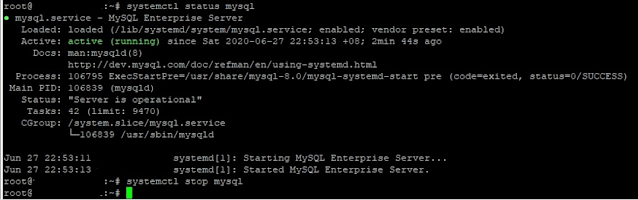
Thanks.. :)
ReplyDeleteThanks a lot for your effort and sharing technical issue.
ReplyDelete