Oracle Standby - Roll Forwarding Standby Database - Over the Service
Oracle Standby - Roll Forwarding Standby Database - Over the Service
In cases where a physical standby database is far behind the primary database, an RMAN incremental backup can be used to roll the standby database forward faster than redo log apply. In this procedure, the RMAN BACKUP INCREMENTAL FROM SCN command is used to create an incremental backup on the primary database that starts at the current SCN of the standby and is used to roll forward the standbydatabase.
With Oracle 12c database , We can roll forward or restore standby database over the service. So primarily , there are two method to roll forward database 1) Using Conventional Incremental RMAN Backup and 2) Using RMAN Recovery of the standby database over the Service(of primary Database).
In this blog , We will discuss about Second method of Roll forwarding i.e RMAN recovery of the standby database over the service.
Starting recover at 12-JAN-22
Starting implicit crosscheck backup at 12-JAN-22
using target database control file instead of recovery catalog
allocated channel: ORA_DISK_1
channel ORA_DISK_1: SID=29 device type=DISK
Crosschecked 2 objects
Finished implicit crosscheck backup at 12-JAN-22
Starting implicit crosscheck copy at 12-JAN-22
using channel ORA_DISK_1
Finished implicit crosscheck copy at 12-JAN-22
searching for all files in the recovery area
cataloging files...
no files cataloged
using channel ORA_DISK_1
skipping datafile 51; already restored to SCN 1467778778
.......
........
channel ORA_DISK_1: starting incremental datafile backup set restore
channel ORA_DISK_1: using compressed network backup set from service PRIMARY
destination for restore of datafile 00001: +DATA/STANDBY/DATAFILE/system.260.1043528437
...................
.......................
.
channel ORA_DISK_1: starting incremental datafile backup set restore
channel ORA_DISK_1: using compressed network backup set from service PRIMARY
destination for restore of datafile 000117: +DATA/STANDBY/DATAFILE/apptabespace.265.1043528467748
channel ORA_DISK_1: restore complete, elapsed time: 00:00:03
RMAN> startup nomount
RMAN> restore standby controlfile from service PRIMARY;
RMAN> alter database mount
SQL> ALTER DATABASE FLASHBACK ON;
SQL> RECOVER MANAGED STANDBY DATABASE DISCONNECT FROM SESSION;
You can learn more about oracle database administration:
Pro Oracle GoldenGate for the DBA
Oracle Security Tools Installation and Configuration
==========================================================

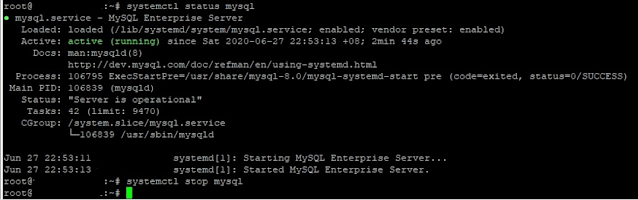
Comments
Post a Comment
Please do not enter any spam link in comment Section suggestions are Always Appreciated. Thanks.. !