Changing JAGENT Datastore to LMDB from BDB-GoldenGate Monitoring
Being a GG administrator, you would have faced multiple issue for the monitoring on the Goldengate from OEM and GG monitoring agent. Most of times issue is due to the BDB Datastore. Oracle have come up with a new datastore LMDB which is more stable in less prone to errors. In this blog. We will show the steps to convert Jagent Datastore from BDB to LMDB.
1- Stop JAGENT and PMSRVR processes
2- Apply the latest Monitor Agent patch: (Optional)
3- Switch local datastore from DBD to LMDB
BACKUP existing -> $OGG_HOME/dirprm/pmsrvr-config.dat
Edit -> $OGG_HOME/dirprm/pmsrvr-config.dat
change
"DataStoreType":"BDB"
to
"DataStoreType":"LMDB"
save the file/changes.
4. Delete existing $OGG_HOME/dirbdb
rm -rf dirbdb
5- restart ALL GoldenGate processes including the Manager.
You can learn more about oracle database administration:
Pro Oracle GoldenGate for the DBA
Oracle Security Tools Installation and Configuration
Please check our other blogs for GoldenGate.

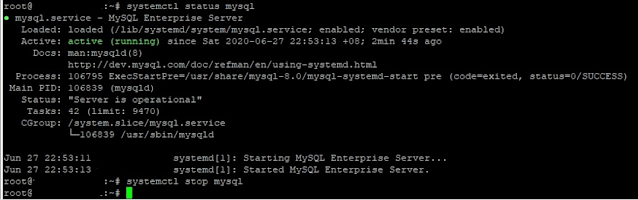
Comments
Post a Comment
Please do not enter any spam link in comment Section suggestions are Always Appreciated. Thanks.. !