How To Add Multiple GoldenGate Instances Installed On Single Server To OEM Console
Step 1. Install GG Monitoring agent on the server and create instance GG agent instance for all the GG Home installed on the server.
Step 3: Make sure you have unique ports available for jagnet.jmx.port ,jagent.rmi.port and manager port defined in config.properties under Jagnet instance cfg directory for all the GG instance installed.
Step 4: Make Sure you have unique port for HTTP and UDP port defined in GLOBALS file under GG home for each GG Instance.
ENABLEMONITORING UDP UDPPORT 9940 HTTPPORT 9010
Step 5: Stop and start All the GG process under GG Instance.
ggsci>stop manager
ggsci>stop ER*
ggsci>stop jagent
ggsci>start manager
ggsci>start pmsrvr
ggsci>info all
Step 6: Discover and promote the first GG instance in OEM.
Step 7: Go back to auto discovery and modify the jagent connection information and change the rmi port and jagent password for the 2nd, 3rd., and so on GG instance to be discovered/promoted.
Once each GG instance is discovered and promoted individually in OEM they will each be monitored and treated as separate OEM target.
Please check our other blogs for GoldenGate.

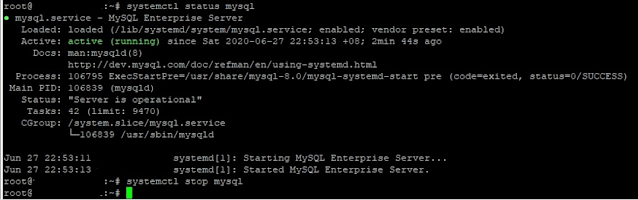
This comment has been removed by the author.
ReplyDelete