Unable to stop Database with srvctl - Instance State Monitor Disabled
Today We come across an issue where we were unable to stop database using srvctl and session for the srvctl hands.
While checking the status for the instance, we found that STATE for Instance was "Monitor disable" and srvctl saying database is running.
srvctl status database -d dbm
Instance dbm1 is running on node node1
Instance dbm2 is running on node node2
ora.dbm.db
1 ONLINE ONLINE node1 MONITOR DISABLED,STABLE
2 ONLINE ONLINE node2 MONITOR DISABLED,STABLE
Cause: Seems the agent had issues in the past leaving the resource in MONITOR DISABLED, which is preventing to manage the DB.
We do not have the information to understand the reason why the resource went into that stateYou can learn more about oracle database administration:
Pro Oracle GoldenGate for the DBA
Oracle Security Tools Installation and Configuration

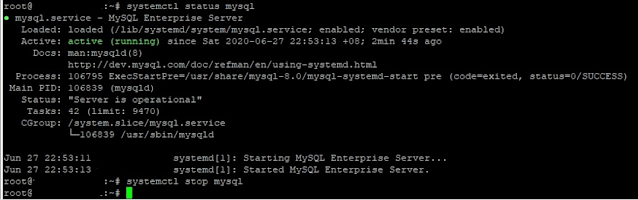
Comments
Post a Comment
Please do not enter any spam link in comment Section suggestions are Always Appreciated. Thanks.. !