GUI Method of OEM Agent 12C Deployment
DBAs need to install OEM agent on daily basic in order to promote/discover target server or related targets.
Prerequisites for Installing OEM 12c Agent:
A) Login to OMS Server, Check the Telnet on port 1849 to <Target Server>
B) Login to OEMAGENT@<Target Server> and Check the Telnet on port 4900 to <OMS>
C) File System /u01 should have at least 10 GB of free space
E) Modify the file - /var/opt/oracle/oraInst.loc
Installation Base Directory: /u01/app/oracle/product/agent12c
Instance Directory: (THIS WILL AUTO POPULATE)
Named Credential: (DROP DOWN THE LIST AND SELECT
OPTION "SSHKEYS_AGENTS(OPSDBA"))
Privileged Delegation Setting: /usr/local/bin/sudo -u %RUNAS%
%COMMAND%
Port: 1849
Additional Parameters: -invPtrLoc
/u01/app/oraInst.loc (NOTE, PLEASE DO NOT LEAVE CHARACTER "-")
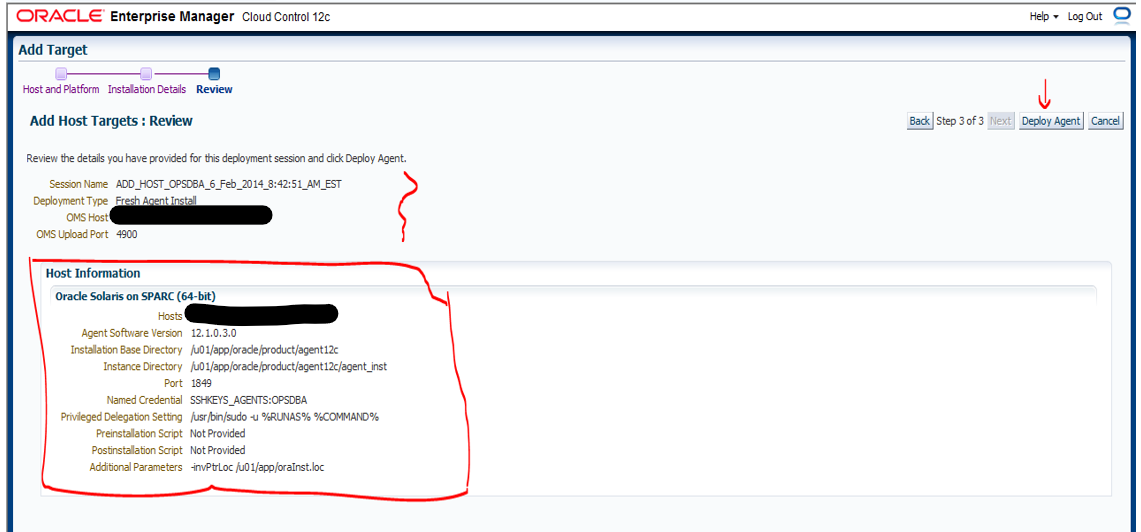
Agent is deployed successfully
but make sure to get below script run from root user.
# /u01/app/oracle/product/agent12c/core/12.1.0.3.0/root.sh
Finished product-specific root actions.
/var/opt/oracle exist
Creating /var/opt/oracle/oragchomelist file...
Finished product-specific root actions.
Verify it from emctl status
agent:
emctl status agent
Oracle Enterprise Manager Cloud Control 12c Release 3
Copyright (c) 1996, 2013 Oracle Corporation. All rights reserved.
---------------------------------------------------------------
Agent Version :
12.1.0.3.0
OMS Version :
12.1.0.3.0
Protocol Version :
12.1.0.1.0
Agent Home : /u01/app/oracle/product/agent12c/agent_inst
Agent Binaries :
/u01/app/oracle/product/agent12c/core/12.1.0.3.0
Agent Process ID : 28298
Parent Process ID : 27850
Agent URL :
https://abccom:1849/emd/main/
Repository URL :
https://abc.com:4900/empbs/upload
Started at :
2014-02-06 09:06:36
Last successful upload : 2014-02-06 09:18:13
Last attempted upload : 2014-02-06 09:18:13
Total Megabytes of XML files uploaded so far : 0.35
Number of XML files pending upload : 0
Size of XML files pending upload(MB) : 0
Available disk space on upload filesystem : 94.86%
Collection Status : Collections
enabled
Heartbeat Status : Ok
Last attempted heartbeat to OMS : 2014-02-06 09:18:50
Last successful heartbeat to OMS : 2014-02-06 09:18:50
Next scheduled heartbeat to OMS : 2014-02-06 09:19:50
---------------------------------------------------------------
Agent is Running and Ready
Please check out blog for manual installation as well.
You can learn more about oracle database administration:
Pro Oracle GoldenGate for the DBA
Oracle Security Tools Installation and Configuration


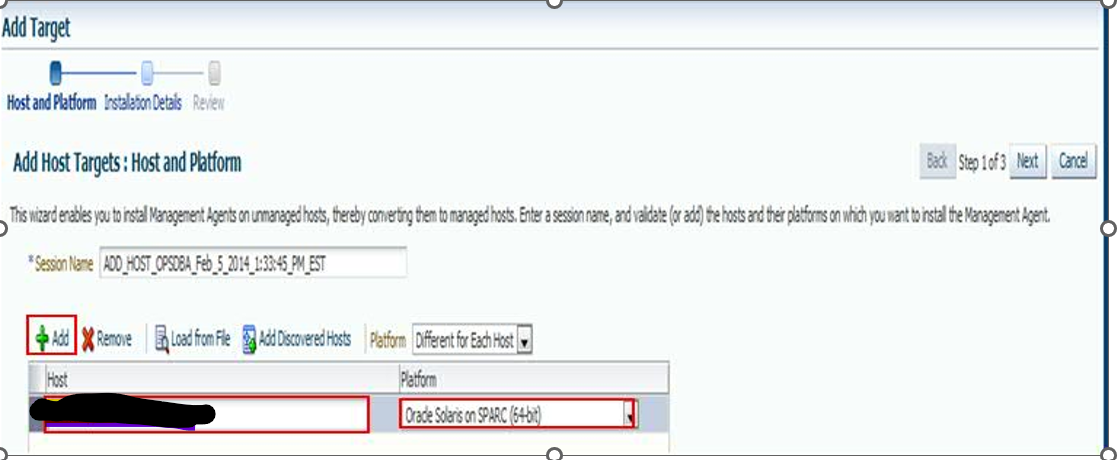




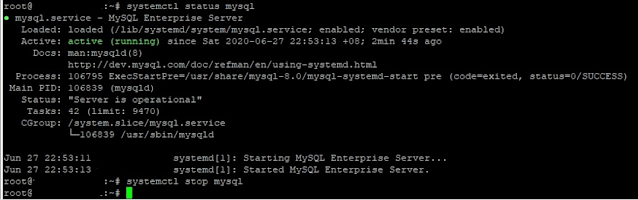
Comments
Post a Comment
Please do not enter any spam link in comment Section suggestions are Always Appreciated. Thanks.. !