Update LDAP User Password for LDAP based OEM Authentication
In all organization, there is policy to rotate user password which include LDAP user as well. In today blog, we will list the step to update LDAP user password in OMS for AD based authentication.
Step 1) Pull the LDAP user password from store.
Step 2) Login to OMS weblogic console.
Step 3) Go To Security realms -> my realm -> providers -> AD
Under setting Click Provider Specific.
Step 4) Click Lock & Edit
Step 5) Update credential and confirm credential.
Step 6) Click Save (Make sure there is no error)
Step 7) Click Activate changes.
Step 8) Restart OMS on both the nodes.
==========================================================

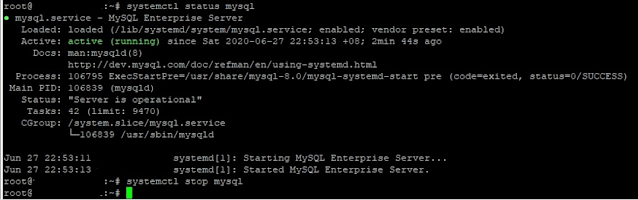
Comments
Post a Comment
Please do not enter any spam link in comment Section suggestions are Always Appreciated. Thanks.. !