Exadata half RACK Image Upgrade-Non-Rolling-Compute Node
As DMA its regular activity to patch exadata machine. There are two ways of patching Exadata box Rolling and Non-Rolling. In this blog, we will start with part 3 of the Exadata (Half Rack) Image Upgrade (Non-Rolling).
Precheck: Exadata Image Upgrade
- Oracle recommends to clear all the stateful alrts from all the cell nodes
[root@abcxyzadm01 ~]# dcli -g cell_group -l root "cellcli -e list alerthistory attributes name,beginTime,alertShortName,alertDescription,severity where alerttype=stateful and severity=critical" - Based on Exachk report check if Oracle finds any hardware failure which much be fixed before you proceed for the patching.
- Check image version
dcli -l root -g dbs_group imageinfo -versio
dcli -l root -g dbs_group imageinfo -status
dcli -l root -g dbs_group uname -r - Verify dbnodeupdate script version
Download latest version of dbnodeupdate script from patch 21634633
Download dbserver.patch.zip as p21634633_122110_Linux-x86-64.zip, which contains dbnodeupdate.zip and patchmgr for dbnodeupdate orchestration via patch 21634633
cd /u01/exa_img_upg/YUM
unzip -o p21634633_122110_Linux-x86-64.zi
Should be at least version
./dbnodeupdate.sh -V
ver=$(./dbnodeupdate.sh -V | awk '{print $3}'); if (( $(echo "$ver < 5.151022" | bc -l) )); then echo -e "\nFAIL: dbnodeupdate version too low. Update before proceeding.\n"; elif (( $(echo "$ver > 5.151022" | bc -l) )); then echo -e "\nPASS: dbnodeupdate version OK\n"; else echo -e "\nWARN: dbnodeupdate minimum version ($ver) detected. Check if there is a newer version before proceeding.\n"; fi
dbnodeupdate script is updated frequently (sometimes daily). If not current then download updated version. - Check databases running before stopping CRS
/u01/app/19c/grid/bin/crsctl status resource -t -w "TYPE = ora.database.type"
ps -ef | grep pmon_ | grep -v grep - Stop the CRS (Non-Rolling)
Execute on one node
dcli -l root -g dbs_group /u01/app/12.1.0.2/grid/bin/crsctl disable crs
/u01/app/19c/grid/bin/crsctl stop cluster -all
dcli -l root -g dbs_group /u01/app/19c/grid/bin/crsctl stop crs
dcli -l root -g dbs_group '/u01/app/19c/grid/bin/crsctl check crs | grep online | wc -l | while read retval; do if [[ $retval -eq 0 ]]; then echo CRS Stopped; elif [[ $retval -eq 4 ]]; then echo CRS Running; else echo CRS Not Ready; fi; done;' - Reboot servers and reset ILOM
dcli -l root -g dbs_group uptime
If uptime more than 7 days then reboot servers
dcli -l root -g dbs_group reboot
Reset the iloms
dcli -l root -g dbs_group 'ipmitool bmc reset cold' - Unmount NFS partitions
dcli -l root -g dbs_group 'umount -a -t nfs -f -l' - Run precheck
cd /u01/exa_img_upg/YUM
./dbnodeupdate.sh -u -l /u01/exa_img_upg/YUM/pXXXXXXXX_Linux-x86-64.zip -t XXXXX -g -v - Perform backup and upgrade
Make sure to check known issues section above prior to executing dbnodeupdate.sh
./dbnodeupdate.sh -u -l /u01/exa_img_upg/YUM/pXXXXX_Linux-x86-64.zip -t XXXX -q - Monitor the reboot
Monitor the reboot of each node by logging into the ilom console. - After reboot completes
Before running the completion step, run the CheckHWnFWProfile script to make sure it passes. If not, shut the system down and power cycle it from the ilom ( stop /SYS, wait 5 minutes, start /SYS)
/opt/oracle.cellos/CheckHWnFWProfile
cd /u01/exa_img_upg/YUM
umount -a -t nfs -f -l
./dbnodeupdate.sh -t XXXXXX -c -g
mount -a - Verify fuse RPMs are Installed
yum list installed | grep fuse
There should be 3 fuse rpm's. If not check note "Fuse packages removed as part of dbnodeupdate prereq check (Doc ID 2066488.1)" - Check version and status
dcli -l root -g dbs_group imageinfo -version
dcli -l root -g dbs_group imageinfo -status
dcli -l root -g dbs_group uname -r - Enable CRS
/u01/app/19c/grid/bin/crsctl enable crs
/u01/app/19c/grid/bin/crsctl check crs
dcli -l root -g dbs_group '/u01/app/19c/grid/bin/crsctl check crs | grep online | wc -l | while read retval; do if [[ $retval -eq 0 ]]; then echo CRS Stopped; elif [[ $retval -eq 4 ]]; then echo CRS Running; else echo CRS Not Ready; fi; done;' - Post checks
/u01/app/19c/grid/bin/crsctl status resource -t -w "TYPE = ora.database.type"
The following checks if APM is disabled across all nodes
dcli -l root -g dbs_group 'cat /sys/module/ib_sdp/parameters/sdp_apm_enable' - Additional checks (if there were problems)
ssh <database-node>
cd /var/log/cellos/
cat dbnodeupdate.log
cat dbserver_backup.sh.log
cat CheckHWnFWProfile.log
cat exadata.computenode.post.log
cat cellFirstboot.log
cat exachkcfg.log
cat vldrun.each_boot.log
cat validations.log
- Rolling back the update with the dbnodeupdate.sh utility:
./dbnodeupdate.sh -r - Reboot the server using the reboot command.
# reboot - Run the dbnodeupdate.sh utility in 'completion mode' to finish post patching steps
Similar like with regular updates or One-Time updates, when switching OS binaries with the same Oracle Home, the database kernel should be relinked, so the 'post completion' step needs to be performed.
./dbnodeupdate.sh -c
Please check our other blogs for Exadata.

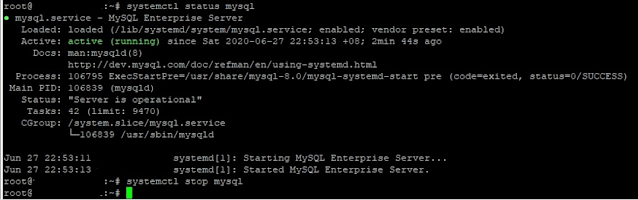
Comments
Post a Comment
Please do not enter any spam link in comment Section suggestions are Always Appreciated. Thanks.. !